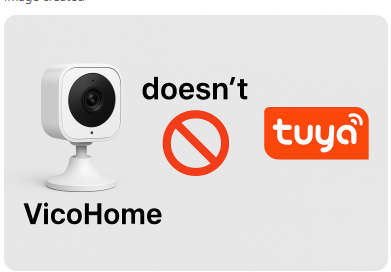1. Introduction
Smart home technology is constantly evolving, but not every device plays well with others. One common frustration users face is trying to connect VicoHome cameras to the Tuya Smart ecosystem—only to discover that the integration doesn’t work as expected. While both systems are popular in their own right, combining them is not as straightforward as it seems.
In this guide, we will explore why the VicoHome camera doesn’t work on Tuya, uncover the technical incompatibilities, explain what users experience during the pairing process, and offer practical alternatives. If you’ve ever wondered why your camera beeps during Tuya setup but fails to function properly, you’re not alone—and we’re here to break it down.
2. Initial Pairing vs Actual Integration
At first glance, it might seem like VicoHome cameras are compatible with Tuya. During setup, the camera emits a beep, and Tuya seems to recognize it. This leads many users to believe that integration has been successful. However, the reality is quite different.
What Actually Happens?
When attempting to pair a VicoHome camera with the Tuya Smart app:
- The Tuya app may detect the camera during a network scan.
- The camera may emit a pairing beep, suggesting it’s responding.
- Tuya might display the device temporarily.
However, the integration stops there. The device either fails to complete the setup, disappears, or remains visible but non-functional. Features such as live video, motion alerts, two-way audio, and cloud storage settings do not work at all.
Why the Confusion?
This superficial “success” is likely due to basic network recognition, where the Tuya app detects that a new IP camera is broadcasting. But Tuya requires specific back-end protocols and APIs to provide full device control, which VicoHome does not support.
3. Technical Reasons Behind the Incompatibilit
Understanding why the VicoHome camera doesn’t work on Tuya requires digging into the technical layer. Though both are smart devices, their software structures differ greatly.
3.1 Communication Protocols Are Proprietary
Tuya relies on an open or semi-open device development kit (Tuya SDK), which manufacturers use to build Tuya-compatible smart gadgets. VicoHome does not use this SDK. Instead, it operates on a closed ecosystem with its own proprietary software stack, built mainly for its own app.
3.2 WebRTC and UDP Streaming Issues
VicoHome cameras stream video using WebRTC—a peer-to-peer communication technology that relies on ICE, STUN, and TURN servers to route video traffic. Tuya, on the other hand, depends on RTSP or similar protocols to display live feeds. Since VicoHome does not expose RTSP or ONVIF streams, Tuya has no way to access the video feed.
| Technology | Tuya Compatible | VicoHome Compatible | Notes |
|---|---|---|---|
| RTSP | ✅ | ❌ | Required by most third-party apps |
| WebRTC | ❌ | ✅ | Used by VicoHome, not Tuya |
| Tuya SDK Support | ✅ | ❌ | VicoHome doesn’t implement it |
| ONVIF | ✅ | ❌ | No standard IP camera compatibility |
3.3 No Local or Open Streaming
Another issue is that VicoHome does not offer an open streaming link (such as RTSP), which means third-party platforms—including Tuya—cannot access the camera feed directly. All functionality is locked inside the VicoHome cloud and app environment.
4. Evidence from User and Community Reports
User forums and community support pages are full of people struggling with this issue. Many users on Home Assistant forums and Reddit have documented their attempts to reverse-engineer the VicoHome camera API.
Key Observations from Users:
- Cameras emit the pairing beep but never display a video feed.
- Tuya sometimes adds the camera but shows it as “offline” or “unsupported device.”
- Third-party apps like TinyCam and Blue Iris cannot detect any open RTSP streams.
- Reverse-engineering attempts using packet sniffing or API mapping have failed due to encryption and proprietary code.
For example, on community.home-assistant.io, users attempted to integrate VicoHome using custom scripts and traffic capture tools. All efforts ended in failure due to tightly encrypted traffic and lack of local API endpoints.
5. Potential Alternatives and Workarounds
Although it’s disappointing that VicoHome camera doesn’t work on Tuya, there are still a few options users can explore to get the most out of their cameras.
5.1 Use the VicoHome App Exclusively
This is the most stable and supported route. The official VicoHome app offers:
- Real-time video
- Motion detection
- Cloud and SD card recording
- Two-way audio
While it does mean managing another app, it guarantees full functionality.
5.2 Consider Third-Party Integrations (With Limitations)
Some users have reported partial success with the following platforms:
- Home Assistant: WebRTC plugins have been tested but are unstable and lack full functionality.
- TinyCam Pro: Some VicoHome clones or OEM rebrands may work if they expose RTSP feeds.
- IFTTT or SmartThings: Limited automation can be achieved using workarounds if the camera triggers any events.
However, these methods are not officially supported, often break with firmware updates, and may void warranties.
5.3 Switch to Tuya-Compatible Cameras
If Tuya integration is a must, you may want to consider switching to a camera that is officially Tuya-compatible. Here’s a comparison table of affordable cameras:
| Brand | Tuya Support | RTSP | Cloud Recording | Price Range |
|---|---|---|---|---|
| VicoHome | ❌ | ❌ | ✅ | $35–$60 |
| Imou | ✅ | ✅ | ✅ | $30–$70 |
| Reolink | ❌ (partial) | ✅ | ✅ (optional) | $50–$90 |
| Wyze (v3) | ❌ (but open) | ✅ | ✅ | $30–$40 |
6. Why This Matters
The smart home ecosystem thrives on integration. Users expect devices to “just work” together, and when they don’t, it creates frustration and fragmented experiences.
When a VicoHome camera doesn’t work on Tuya, it affects:
- Convenience: Managing multiple apps becomes tedious.
- Automation: Users miss out on setting up unified routines (e.g., lights turn on when the camera detects motion).
- Value for Money: Some users may feel they didn’t get the interoperability they expected.
- Privacy: Without local streaming, all video goes through cloud services, which may raise data concerns.
7. Bottom Line & Recommendations
To sum it up, although the VicoHome camera appears to pair with the Tuya app during setup, the actual integration is not functional. The beep you hear is misleading—it only indicates detection, not compatibility. There is no support for RTSP, ONVIF, or Tuya SDK APIs, which makes the devices incompatible for full integration.
Key Takeaways:
- The VicoHome camera doesn’t work on Tuya due to protocol mismatches and lack of SDK implementation.
- No reliable workaround exists at this time.
- Best results come from using the official VicoHome app.
- Users requiring Tuya integration should consider other camera brands.
8. Appendix
Glossary of Terms
| Term | Definition |
|---|---|
| RTSP | Real-Time Streaming Protocol – used for IP camera video feeds. |
| WebRTC | A protocol for peer-to-peer video streaming, used by VicoHome. |
| Tuya SDK | Software tools provided by Tuya for device developers. |
| ONVIF | Open standard for IP camera integration. |
| STUN/TURN | Servers used to manage WebRTC traffic. |
Frequently Asked Questions
Q: Why does my VicoHome camera beep during Tuya pairing?
A: The beep signals network detection, not actual compatibility.
Q: Can I unlock RTSP or ONVIF manually on VicoHome?
A: No, these features are not supported by default and cannot be enabled.
Q: Will there be future support for Tuya?
A: As of now, neither company has announced plans for integration.
Related Articles
Unveiling Guangzhou Xinhe Packing Technology Manufacturing on AliExpress: In-Depth Guide
Everything Included in the Lexus RZ Technology Package ($1,655)
Complete Guide to SP-HX6502HN-5MW Camera: Features, Specs, Setup & Benefits